Installing Visual Studio Tools for Applications
Visual Studio Tools for Applications (VSTA) is an optional installation component available in Microsoft Office 2010 setup. To install VSTA:
1.Launch Office 2010 setup from your Office 2010 installation media or from the Control Panel Programs and Features application.
2.If you’re installing a new copy of Office 2010, click the Customize button in the installer. If you’ve already installed Office 2010, choose the Add or Remove Features radio button in the installer.
3.Set the Visual Studio Tools for Applications option to Run from My Computer and continue through the setup wizard.
Friday, December 17, 2010
Tuesday, December 14, 2010
Most annoying thing - Prompts for credentials a bunch of times...
The below was found by my friend Chris Weinert... Here is the solution in his own words....
On Windows 7 (Sysmex domain), when you open a Visio document from SharePoint, do you get prompted for credentials a bunch of times? Does the document open even if you cancel out of the dialogs?
Yes, and Yes, right?
I’ve been looking for this issue since late 2008 when still using Vista. Regular files open up fine, but some Office documents prompt for credentials.
Vista/Win7 behave differently than XP with the way they (and Office) interact with SharePoint.
I finally found a solution on a TechNet forum.
Add this registry setting:
And then restart the WebClient service on your local machine:
Open up a Visio diagram, or one of the HR New Hire/Term forms (InfoPath)….no more prompts!!
Enjoy.
-C
On Windows 7 (Sysmex domain), when you open a Visio document from SharePoint, do you get prompted for credentials a bunch of times? Does the document open even if you cancel out of the dialogs?
Yes, and Yes, right?
I’ve been looking for this issue since late 2008 when still using Vista. Regular files open up fine, but some Office documents prompt for credentials.
Vista/Win7 behave differently than XP with the way they (and Office) interact with SharePoint.
I finally found a solution on a TechNet forum.
Add this registry setting:
And then restart the WebClient service on your local machine:
Open up a Visio diagram, or one of the HR New Hire/Term forms (InfoPath)….no more prompts!!
Enjoy.
-C
Monday, December 13, 2010
Creating WSDl files for Sharepoint deployment
Create Directory -
Copy SPDev.exe
Copy asmx file there.
Run the SPDev.exe using below command
SPDev.exe -o GenWS -url Sitecollectionurl -asmx My.asmx
Copy the Disco and WSDl files in ISAPI folder along with asmx...
and you are good to go.
Copy SPDev.exe
Copy asmx file there.
Run the SPDev.exe using below command
SPDev.exe -o GenWS -url Sitecollectionurl -asmx My.asmx
Copy the Disco and WSDl files in ISAPI folder along with asmx...
and you are good to go.
Monday, November 29, 2010
Tuesday, November 16, 2010
Failed to load the custom Activity from toolbox in workflow
Ok, found the culprit - this happens if the library is in GAC. Once you remove the error doesn't happen anymore. On top of that the same error also happens in VS 2008 SP1.
This is not a good workaround though, as when deploying to Sharepoint the library gets installed into GAC and we're back to the same problem.
This is not a good workaround though, as when deploying to Sharepoint the library gets installed into GAC and we're back to the same problem.
Thursday, November 4, 2010
Initiation Form Processing
Initiation Form Processing
--------------------------------------------------------------------------------
When a user starts a workflow on a specific item, SharePoint Foundation examines the InstantiationURL attribute of the Workflow element, in the workflow template definition, to determine the proper form to load.
SharePoint Foundation loads the specified form, passing to it the following query parameters in the URL:
List The GUID of the list to which the item belongs.
ID The ID of the list item on which the workflow is started.
Source The page from which the user started the workflow.
TemplateID The GUID of the workflow association.
In addition, you can program your form to load the association form data for this workflow association. This information is contained in the AssociationData property of the SPWorkflowAssociation object that represents the workflow association.
The workflow developer must program what happens when the user submits changes to the page. In general, the form must perform the following actions:
Locate the SPWorkflowManager object for the current site.
Use the SPWorkflowManager object to invoke the StartWorkflow method, passing the appropriate SPListItem and SPWorkflowAssociation objects. Use the eventData parameter to pass the initiation form data in string format.
Return the user to the source page from which he or she started the workflow.
When the M:Microsoft.SharePoint.Workflow.SPWorkflowManager.StartWorkflow(Microsoft.SharePoint.SPListItem,Microsoft.SharePoint.Workflow.SPWorkflowAssociation,System.String) method is called, the workflow manager creates an instance of the workflow on the SharePoint item. The workflow manager then passes the data gathered using the initiation form to the OnWorkflowActivated event of the workflow itself.
Any SharePoint Foundation workflow must start with an OnWorkflowActivated activity. The OnWorkflowActivated activity contains a property, WorkflowProperties, that returns an SPWorkflowActivationProperties object. This object represents the initial properties of the workflow as it starts, such as the user who added the workflow and the list and item to which the workflow was added. In addition, the AssociationData property returns a System.Collections.Hashtable object that represents the custom data provided by the workflow initiation form.
--------------------------------------------------------------------------------
When a user starts a workflow on a specific item, SharePoint Foundation examines the InstantiationURL attribute of the Workflow element, in the workflow template definition, to determine the proper form to load.
SharePoint Foundation loads the specified form, passing to it the following query parameters in the URL:
List The GUID of the list to which the item belongs.
ID The ID of the list item on which the workflow is started.
Source The page from which the user started the workflow.
TemplateID The GUID of the workflow association.
In addition, you can program your form to load the association form data for this workflow association. This information is contained in the AssociationData property of the SPWorkflowAssociation object that represents the workflow association.
The workflow developer must program what happens when the user submits changes to the page. In general, the form must perform the following actions:
Locate the SPWorkflowManager object for the current site.
Use the SPWorkflowManager object to invoke the StartWorkflow method, passing the appropriate SPListItem and SPWorkflowAssociation objects. Use the eventData parameter to pass the initiation form data in string format.
Return the user to the source page from which he or she started the workflow.
When the M:Microsoft.SharePoint.Workflow.SPWorkflowManager.StartWorkflow(Microsoft.SharePoint.SPListItem,Microsoft.SharePoint.Workflow.SPWorkflowAssociation,System.String) method is called, the workflow manager creates an instance of the workflow on the SharePoint item. The workflow manager then passes the data gathered using the initiation form to the OnWorkflowActivated event of the workflow itself.
Any SharePoint Foundation workflow must start with an OnWorkflowActivated activity. The OnWorkflowActivated activity contains a property, WorkflowProperties, that returns an SPWorkflowActivationProperties object. This object represents the initial properties of the workflow as it starts, such as the user who added the workflow and the list and item to which the workflow was added. In addition, the AssociationData property returns a System.Collections.Hashtable object that represents the custom data provided by the workflow initiation form.
Managed Metadata service application and leverage the metadata within a SharePoint list
configure the Managed Metadata service application and leverage the metadata within a SharePoint list.
1. Managed Metadata service applications, as with all service applications, are configured at the farm level. First make sure the Metadata Web Service is running by going to SharePoint 2010 Central Administration » System Settings » Manage Services on Server (under Services). If the status is Not Started, click Start to the right of the Managed Metadata Web Service.
2. From Central Administration, select Application Management » Manage Service Applications (under Service Applications).
3. Select the Managed Metadata Service application that has the type Managed Metadata Service and from the ribbon, select Manage.
4. Before doing any management, you need to add yourself as a term store administrator. Enter administrator in the Term Store Administrators field, validate the name by clicking the person icon and click Save.
5. 1. Now create a new column for this list using the Create column link below the Columns section of the List Settings page. Use the following information to complete the new column form, leaving all other fields as their default values:
a. Name: Home Town
b. Type of information in this column is: Managed Metadata
c. Display the entire path to the term in the field
d. Use a managed term set and pick Managed Metadata Service » Locations » North America.
Done...you are all set to use the Managed Metadata;)
1. Managed Metadata service applications, as with all service applications, are configured at the farm level. First make sure the Metadata Web Service is running by going to SharePoint 2010 Central Administration » System Settings » Manage Services on Server (under Services). If the status is Not Started, click Start to the right of the Managed Metadata Web Service.
2. From Central Administration, select Application Management » Manage Service Applications (under Service Applications).
3. Select the Managed Metadata Service application that has the type Managed Metadata Service and from the ribbon, select Manage.
4. Before doing any management, you need to add yourself as a term store administrator. Enter administrator in the Term Store Administrators field, validate the name by clicking the person icon and click Save.
5. 1. Now create a new column for this list using the Create column link below the Columns section of the List Settings page. Use the following information to complete the new column form, leaving all other fields as their default values:
a. Name: Home Town
b. Type of information in this column is: Managed Metadata
c. Display the entire path to the term in the field
d. Use a managed term set and pick Managed Metadata Service » Locations » North America.
Done...you are all set to use the Managed Metadata;)
Friday, October 29, 2010
Wednesday, October 13, 2010
Solution packages in Sharepoint 2010
Adding and Deploying Solutions with PowerShell in SharePoint 2010
http://dotnet.sys-con.com/node/1208275Solution packages in Sharepoint 2010
http://mysharepointwork.blogspot.com/2010/06/solution-packages-in-sharepoint-2010.html
Tuesday, October 12, 2010
Create List, Content Type, List Definition Project in Sharepoint 2010
http://johanolivier.blogspot.com/2010/05/developing-list-definition-in.html
http://blog.beckybertram.com/Lists/Posts/Post.aspx?ID=71
http://blogs.msdn.com/b/allenwang/archive/2010/09/08/how-to-create-custom-content-type-and-list-instance-in-sharepoint-2010-using-visual-studio-2010.aspx
http://www.sharepointoverflow.com/questions/3023/deploying-columns-with-content-types-in-visual-studio-2010
http://blog.beckybertram.com/Lists/Posts/Post.aspx?ID=71
http://msdn.microsoft.com/en-us/library/ee231593.aspx
http://blog.beckybertram.com/Lists/Posts/Post.aspx?ID=71
http://blogs.msdn.com/b/allenwang/archive/2010/09/08/how-to-create-custom-content-type-and-list-instance-in-sharepoint-2010-using-visual-studio-2010.aspx
http://www.sharepointoverflow.com/questions/3023/deploying-columns-with-content-types-in-visual-studio-2010
http://blog.beckybertram.com/Lists/Posts/Post.aspx?ID=71
http://msdn.microsoft.com/en-us/library/ee231593.aspx
publishing-sharepoint-web-pages-using-visual-studio-workflows
SharePoint 2010 Publishing Workflows Need the State Service!
http://sharepointlearningcurve.blogspot.com/2010/04/sharepoint-2010-publishing-workflows.html
BPC: SharePoint 2010 Workflow with David Mann
http://community.bamboosolutions.com/blogs/sharepoint-2010/archive/2010/08/24/bpc-2010-sharepoint-2010-workflow-with-david-mann.aspx
http://www.manning.com/wicklund/
http://blogs.office.com/b/office_blog/archive/2010/06/23/publishing-sharepoint-web-pages-using-visual-studio-workflows.aspx
http://sharepointlearningcurve.blogspot.com/2010/04/sharepoint-2010-publishing-workflows.html
BPC: SharePoint 2010 Workflow with David Mann
http://community.bamboosolutions.com/blogs/sharepoint-2010/archive/2010/08/24/bpc-2010-sharepoint-2010-workflow-with-david-mann.aspx
http://www.manning.com/wicklund/
http://blogs.office.com/b/office_blog/archive/2010/06/23/publishing-sharepoint-web-pages-using-visual-studio-workflows.aspx
Integrating SharePoint 2010 Workflows into Backend Systems Using External Data Exchange Services
http://channel9.msdn.com/blogs/matthijs/integrating-sharepoint-2010-workflows-into-backend-systems-using-external-data-exchange-services
Integrating SharePoint 2010 Workflows into Backend Systems Using External Data Exchange Services
Integrating SharePoint 2010 Workflows into Backend Systems Using External Data Exchange Services
SharePoint 2010: Part 5: Preparing for 70-573 TS Microsoft SharePoint 2010, Application Development
http://techtrainingnotes.blogspot.com/2010/05/sharepoint-2010-part-5-preparing-for-70.html
SharePoint 2010: Part 5: Preparing for 70-573 TS Microsoft SharePoint 2010, Application Development
(Start here: http://techtrainingnotes.blogspot.com/2010/05/sharepoint-2010-preparing-for-70-573-ts.html)
SharePoint 2010: Part 5: Preparing for 70-573 TS Microsoft SharePoint 2010, Application Development
(Start here: http://techtrainingnotes.blogspot.com/2010/05/sharepoint-2010-preparing-for-70-573-ts.html)
Friday, September 10, 2010
JQuery Plugins for Sharepoint
Image Carousel
Sliding Images
http://jquerywebparts.codeplex.com/
http://philwicklund.com/archive/2009/04/20/an-introduction-to-jquery-for-sharepoint-developers.aspx
http://weblogs.asp.net/jan/archive/2008/11/20/sharepoint-2007-and-jquery-1.aspx
http://www.garryyoung.net/Blog/post/Add-JQuery-to-your-SharePoint-Web-Parts.aspx
Sliding Images
http://jquerywebparts.codeplex.com/
http://philwicklund.com/archive/2009/04/20/an-introduction-to-jquery-for-sharepoint-developers.aspx
http://weblogs.asp.net/jan/archive/2008/11/20/sharepoint-2007-and-jquery-1.aspx
http://www.garryyoung.net/Blog/post/Add-JQuery-to-your-SharePoint-Web-Parts.aspx
Thursday, September 9, 2010
Webparts and jQuery Good links
http://www.telerik.com/community/forums/aspnet-ajax/ajax/radtabstrip-radmultipage-state-lost-when-inside-nested-control-in-sharepoint-web-part.aspx
http://www.sharepointbrainfreeze.com/archive/2010/02/01/combining-jquery-ui-dialogs-and-sharepoint-webparts.aspx
http://docs.jquery.com/UI/API/1.7.2/Tabs
http://www.authenticsociety.com/blog/jQueryTabsPlugin
http://www.queness.com/post/655/jquery-moving-tab-and-sliding-content-tutorial
http://code.enure.net/Hide-All-Except-One
http://docs.jquery.com/UI/API/1.7.2/Tabs
http://www.sharepointbrainfreeze.com/archive/2010/02/01/combining-jquery-ui-dialogs-and-sharepoint-webparts.aspx
http://sharepointprog.wordpress.com/tag/radtabstrip/
http://www.eggheadcafe.com/software/aspnet/31437702/overriding-the-rendercontents-method-in-a-webpart.aspx
http://www.sharepointbrainfreeze.com/archive/2010/02/01/combining-jquery-ui-dialogs-and-sharepoint-webparts.aspx
http://docs.jquery.com/UI/API/1.7.2/Tabs
http://www.authenticsociety.com/blog/jQueryTabsPlugin
http://www.queness.com/post/655/jquery-moving-tab-and-sliding-content-tutorial
http://code.enure.net/Hide-All-Except-One
http://docs.jquery.com/UI/API/1.7.2/Tabs
http://www.sharepointbrainfreeze.com/archive/2010/02/01/combining-jquery-ui-dialogs-and-sharepoint-webparts.aspx
http://sharepointprog.wordpress.com/tag/radtabstrip/
http://www.eggheadcafe.com/software/aspnet/31437702/overriding-the-rendercontents-method-in-a-webpart.aspx
Thursday, September 2, 2010
sharepoint-claims-based-authentication-series
http://www.sharepointsecurity.com/sharepoint/sharepoint-security/ten-part-sharepoint-claims-based-authentication-series/
So here are some links that I have found incredibly useful:
Writing a custom claims provider for SharePoint 2010: Great 4 part series all about developing your own provider. Found this incredibly useful in understanding some of the lower level development components needed to implement Claims
Ten Part SharePoint Claims Based Authentication Series: Whoever took the time to do this should be knighted. Terrific set of articles that covers not only what claims are from a .NET perspective but also how they apply to SharePoint 2010.
Introduction to Claims Based Authentication in SharePoint 2010 in plain English: Great one page summary of claims and SharePoint.
Configuring Claims Based Authentication for SharePoint 2010: Tech Net article for how configure claims authentication
SharePoint SPIdentity Team Blog: Office blog of the SPIdentity team that will keep adding articles about all identity related stuff
Plan for Claims Based Authentication: Another Tech Net article detailing the planning necessary for claims authentication
Claims Based Identity and Access Control Guide: From the Patterns and Practices team from Microsoft comes
Federated Authentication and Authorization with Sharepoint 2010 and ADFS: Great video overview
So here are some links that I have found incredibly useful:
Writing a custom claims provider for SharePoint 2010: Great 4 part series all about developing your own provider. Found this incredibly useful in understanding some of the lower level development components needed to implement Claims
Ten Part SharePoint Claims Based Authentication Series: Whoever took the time to do this should be knighted. Terrific set of articles that covers not only what claims are from a .NET perspective but also how they apply to SharePoint 2010.
Introduction to Claims Based Authentication in SharePoint 2010 in plain English: Great one page summary of claims and SharePoint.
Configuring Claims Based Authentication for SharePoint 2010: Tech Net article for how configure claims authentication
SharePoint SPIdentity Team Blog: Office blog of the SPIdentity team that will keep adding articles about all identity related stuff
Plan for Claims Based Authentication: Another Tech Net article detailing the planning necessary for claims authentication
Claims Based Identity and Access Control Guide: From the Patterns and Practices team from Microsoft comes
Federated Authentication and Authorization with Sharepoint 2010 and ADFS: Great video overview
Sharepoint 2010 Install Guide
http://andreasglaser.net/post/2009/11/17/Installing-SharePoint-Server-2010-on-Windows-Server-2008-R2-and-SQL-Server-2008-R2-Part-4-Active-Directory-installation-and-configuration.aspx
Tuesday, August 24, 2010
The Managed Metadata Service or Connection is currently not available…
Issue:
The Managed Metadata Service or Connection is currently not available…
While configuring the Managed Metadata Service I got the below error...
The Managed Metadata Service or Connection is currently not available. The Application Pool or Managed Metadata Web Service may not have been started, Contact your Administrator.
Resolution:
After installing this the problem is resolved.
You can get the hot fix ‘KB976462 – SharePoint Shared Services Roll-ip’ at
http://code.msdn.microsoft.com/KB976462/Release/ProjectReleases.aspx?ReleaseId=3571
The Managed Metadata Service or Connection is currently not available…
While configuring the Managed Metadata Service I got the below error...
The Managed Metadata Service or Connection is currently not available. The Application Pool or Managed Metadata Web Service may not have been started, Contact your Administrator.
Resolution:
After installing this the problem is resolved.
You can get the hot fix ‘KB976462 – SharePoint Shared Services Roll-ip’ at
http://code.msdn.microsoft.com/KB976462/Release/ProjectReleases.aspx?ReleaseId=3571
Friday, August 13, 2010
SpUtility Mail Truncate issue
Issue:
SP Utility - Mail truncated after 2048 characters.
Solution:
Use \r\n
Example:
_mailContents.Append("");
_mailContents.Append("If you have any questions, please click here to contact us.");
_mailContents.Append("
_mailContents.Append("");
Enjoi!!
SP Utility - Mail truncated after 2048 characters.
Solution:
Use \r\n
Example:
_mailContents.Append("
_mailContents.Append("If you have any questions, please click here to contact us.");
_mailContents.Append("
_mailContents.Append("
Enjoi!!
Fix for : The List cannot be displayed in Datasheet view (WSS 3.0 and MOSS 2007).
The List cannot be displayed in Datasheet view (WSS 3.0 and MOSS 2007).
Issue:
I also had the same problems on a Windows 7 64 bit Ultimate machine, running Office 2010 64 bit. I installed the 2007 Office System Driver: Data Connectivity Components as instructed on the local machine and did indeed fixed the Datasheet funcitionality.
Solution:
http://www.microsoft.com/downloads/details.aspx?familyid=7554F536-8C28-4598-9B72-EF94E038C891&displaylang=en
2007 Office System Driver: Data Connectivity Components
Issue:
I also had the same problems on a Windows 7 64 bit Ultimate machine, running Office 2010 64 bit. I installed the 2007 Office System Driver: Data Connectivity Components as instructed on the local machine and did indeed fixed the Datasheet funcitionality.
Solution:
http://www.microsoft.com/downloads/details.aspx?familyid=7554F536-8C28-4598-9B72-EF94E038C891&displaylang=en
2007 Office System Driver: Data Connectivity Components
Thursday, July 22, 2010
recurrence-not-showing-on-calendar-list
http://www.sharepointdev.net/sharepoint--development-programming/recurrence-not-showing-on-calendar-list-43190.shtml
Add new item in Sharepoint Calendar Programmatically.
I used the below code to add new item in sharepoint calendar. Initially the item used to come in AllEvents view ONLY. It was not getting displayed in Calendar view. I just changed Event Type =0 and it worked....Below is the working code which will show item in calendar view too.
SPWeb site = new SPSite("http://moss-ocs:8096/doccenters/IS").OpenWeb();
SPList cal = site.Lists["Calendar"];
SPListItem calEvent = cal.Items.Add();
calEvent["Title"] = "Training19";
//string recurrence = "" +
//"su " +
//"
//"2010-09-20T09:00:00Z " +
//"
//calEvent["RecurrenceData"] = recurrence;
calEvent["EventType"] = 0;
calEvent["EventDate"] = new DateTime(2010, 7, 29, 8, 0, 0);
calEvent["EndDate"] = new DateTime(2010, 7, 30, 9, 0, 0);
calEvent["UID"] = System.Guid.NewGuid();
calEvent["TimeZone"] = 13;
calEvent["Description"] = "";
calEvent["fAllDayEvent"] = 0;
calEvent["fRecurrence"] = 0;
calEvent.Update();
cal.Update();
SPWeb site = new SPSite("http://moss-ocs:8096/doccenters/IS").OpenWeb();
SPList cal = site.Lists["Calendar"];
SPListItem calEvent = cal.Items.Add();
calEvent["Title"] = "Training19";
//string recurrence = "
//"
//"
//"
//"
//calEvent["RecurrenceData"] = recurrence;
calEvent["EventType"] = 0;
calEvent["EventDate"] = new DateTime(2010, 7, 29, 8, 0, 0);
calEvent["EndDate"] = new DateTime(2010, 7, 30, 9, 0, 0);
calEvent["UID"] = System.Guid.NewGuid();
calEvent["TimeZone"] = 13;
calEvent["Description"] = "";
calEvent["fAllDayEvent"] = 0;
calEvent["fRecurrence"] = 0;
calEvent.Update();
cal.Update();
Friday, May 14, 2010
Custom webpart Page template in Moss 2007
CUSTOM WEB PART PAGE (only appears in a document library?)
"C:\Program Files\Common Files\Microsoft Shared\web server extensions\12\TEMPLATE\1033\STS\DOCTEMP\SMARTPGS"
copy spstd1.aspx and save it as "custom1.aspx"
(note later you may modify it to actually change the template layout)
( Note : "_layouts\images" folder maps to "C:\Program Files\Common Files\Microsoft Shared\Web Server Extensions\12\template\images" in IIS).
C:\Program Files\Common Files\Microsoft Shared\web server extensions\12\TEMPLATE\LAYOUTS\1033\IMAGES
so in ..\12\template\images copy spstd1.gif and rename it 'custom1.gif'
(this is just a little picture to show the user a preview of the template)
CREATING A CUSTOM SPCF ASPX PAGE (ONLY NEEDED ONCE, BUT MODIFIED FOR EACH NEW TEMPLATE)
spcf.aspx page makes use of "OWSSVR.DLL" it's shielded and thus the functionality can't be altered
MS have removed their content explaining how to do this (along with the custspcf.aspx template)
I have downloaded something similar from here:
http://www.dontpapanic.com/download/custspcf.aspx.txt
we now have custspcf.aspx in C:\Program Files\Common Files\Microsoft Shared\web server extensions\12\TEMPLATE\LAYOUTS
edit it with the following instructions
Additionally google has cached the original instructions
http://74.125.77.132/search?q=cache:LSPN4h6AEF0J:msdn.microsoft.com/en-us/library/ms916835.aspx+http://msdn.microsoft.com/en-us/library/ms916835.aspx&cd=1&hl=en&ct=clnk&client=firefox-a
ONLY ONCE! NEXT, REFERENCE OUR NEW custspcf.aspx...
open the "create.aspx" page from "_layouts" folder. Search for the code
Search for...
It may look like...
" runat="server">
This is just an HTML table so, we just want to add a link below,
Custom Web Part Page
To be pretty, insert the following code between the "Basic" page and the "Web Part Page"
','

Custom Web Part Page
references: http://kittyandbear.net/john/research/wss-3-custom-page-template.txt
"C:\Program Files\Common Files\Microsoft Shared\web server extensions\12\TEMPLATE\1033\STS\DOCTEMP\SMARTPGS"
copy spstd1.aspx and save it as "custom1.aspx"
(note later you may modify it to actually change the template layout)
( Note : "_layouts\images" folder maps to "C:\Program Files\Common Files\Microsoft Shared\Web Server Extensions\12\template\images" in IIS).
C:\Program Files\Common Files\Microsoft Shared\web server extensions\12\TEMPLATE\LAYOUTS\1033\IMAGES
so in ..\12\template\images copy spstd1.gif and rename it 'custom1.gif'
(this is just a little picture to show the user a preview of the template)
CREATING A CUSTOM SPCF ASPX PAGE (ONLY NEEDED ONCE, BUT MODIFIED FOR EACH NEW TEMPLATE)
spcf.aspx page makes use of "OWSSVR.DLL" it's shielded and thus the functionality can't be altered
MS have removed their content explaining how to do this (along with the custspcf.aspx template)
I have downloaded something similar from here:
http://www.dontpapanic.com/download/custspcf.aspx.txt
we now have custspcf.aspx in C:\Program Files\Common Files\Microsoft Shared\web server extensions\12\TEMPLATE\LAYOUTS
edit it with the following instructions
Additionally google has cached the original instructions
http://74.125.77.132/search?q=cache:LSPN4h6AEF0J:msdn.microsoft.com/en-us/library/ms916835.aspx+http://msdn.microsoft.com/en-us/library/ms916835.aspx&cd=1&hl=en&ct=clnk&client=firefox-a
ONLY ONCE! NEXT, REFERENCE OUR NEW custspcf.aspx...
open the "create.aspx" page from "_layouts" folder. Search for the code
Search for...
It may look like...
This is just an HTML table so, we just want to add a link below,
Custom Web Part Page
To be pretty, insert the following code between the "Basic" page and the "Web Part Page"

Custom Web Part Page
references: http://kittyandbear.net/john/research/wss-3-custom-page-template.txt
Thursday, April 22, 2010
Free Sharepoint 2010 Webcast Sites
CriticalPathTraining
http://www.sharepoint-videos.com/
http://www.ba-insight.net/Pages/Home.aspx
http://www.sharepoint-videos.com/
http://www.ba-insight.net/Pages/Home.aspx
Wednesday, April 7, 2010
Workflow - Failed on Start error.
I have a practice of changing the default class name of workflow1.cs to some logical name.cs based on the workflow i create. I created the workflow deployed it - however when I run the workflow - i get "Failed on start".
I even tried to debug the same but breakpoint never came.
I made a silly mistake in workflow.xml.I forgot to change the class name
CodeBesideClass="Namespace.Workflow1"
Resolution: Just change the Workflow1.cs to your classname and done....;))
CodeBesideClass="Namespace.CustomWorkflowClassName"
I even tried to debug the same but breakpoint never came.
I made a silly mistake in workflow.xml.I forgot to change the class name
CodeBesideClass="Namespace.Workflow1"
Resolution: Just change the Workflow1.cs to your classname and done....;))
CodeBesideClass="Namespace.CustomWorkflowClassName"
Tuesday, April 6, 2010
Hide Fields from NewForm.aspx and DispForm.aspx
1. Go to NewForm.aspx page
2. Add &ToolPaneView=2 to end of url
"http://testintranet.myworld.com/sites/devtesting/Lists/TtSW%20Management/NewForm.aspx?RootFolder=%2Fsites%2Fdevtesting%2FLists%2FTtSW%20Management&Source=http%3A%2F%2Ftestintranet%2Esysmex%2Ecom%2Fsites%2Fdevtesting%2FLists%2FTtSW%2520Management%2FAllItems%2Easpx%3FSortField%3DTtSW%255fx0020%255fItem%255fx0020%255fStatus%26SortDir%3DAsc%26View%3D%257bD4C05374%252d8AD7%252d4A65%252d972F%252dA866D1CB9EA4%257d&ToolPaneView=2"
3. Drag a content editor webpart
4. Add the below Javascript for NewForm.aspx
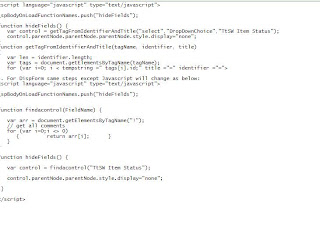
5. Add the below script for EditPage
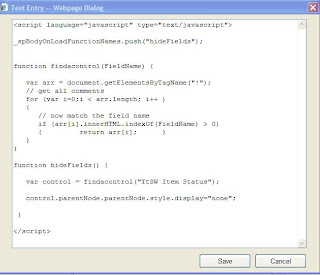
6. AllDone - Enjoi
Reference Links
http://www.cleverworkarounds.com/2008/02/07/more-sharepoint-branding-customisation-using-javascript-part-1/
http://blogs.msdn.com/sharepointdesigner/archive/2007/06/13/using-javascript-to-manipulate-a-list-form-field.aspx
http://kwizcom.blogspot.com/2007/08/managing-field-control-visibility-way.html
http://akanoongo.blogspot.com/2008/04/how-to-hide-fields-in-sharepoint-list.html
2. Add &ToolPaneView=2 to end of url
"http://testintranet.myworld.com/sites/devtesting/Lists/TtSW%20Management/NewForm.aspx?RootFolder=%2Fsites%2Fdevtesting%2FLists%2FTtSW%20Management&Source=http%3A%2F%2Ftestintranet%2Esysmex%2Ecom%2Fsites%2Fdevtesting%2FLists%2FTtSW%2520Management%2FAllItems%2Easpx%3FSortField%3DTtSW%255fx0020%255fItem%255fx0020%255fStatus%26SortDir%3DAsc%26View%3D%257bD4C05374%252d8AD7%252d4A65%252d972F%252dA866D1CB9EA4%257d&ToolPaneView=2"
3. Drag a content editor webpart
4. Add the below Javascript for NewForm.aspx
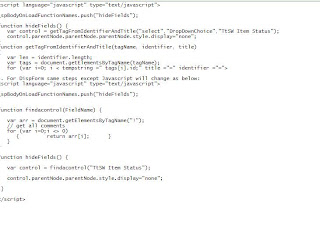
5. Add the below script for EditPage
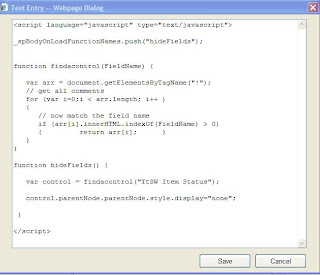
6. AllDone - Enjoi
Reference Links
http://www.cleverworkarounds.com/2008/02/07/more-sharepoint-branding-customisation-using-javascript-part-1/
http://blogs.msdn.com/sharepointdesigner/archive/2007/06/13/using-javascript-to-manipulate-a-list-form-field.aspx
http://kwizcom.blogspot.com/2007/08/managing-field-control-visibility-way.html
http://akanoongo.blogspot.com/2008/04/how-to-hide-fields-in-sharepoint-list.html
Tuesday, March 23, 2010
cannot-restore-from-recycle-bin-nested-folders
A user accidentally cancelled on While moving the documents thru explorer view. All of her documents from parent location were gone.
When I tried to restore it gave error that - The item <> cannot be restored.
Then I came across the blog which saved an hours of effort of restoring the mOSS 2007 site and restoring the document library.
We created exactly same folder structure in the docment library and did the restore from recycle bin - BINGO it worked;))
The below blog saved us...http://www.cleverworkarounds.com/2009/04/14/cannot-restore-from-recycle-bin-nested-folders/
When I tried to restore it gave error that - The item <> cannot be restored.
Then I came across the blog which saved an hours of effort of restoring the mOSS 2007 site and restoring the document library.
We created exactly same folder structure in the docment library and did the restore from recycle bin - BINGO it worked;))
The below blog saved us...http://www.cleverworkarounds.com/2009/04/14/cannot-restore-from-recycle-bin-nested-folders/
Monday, March 8, 2010
Sharepoint 2010 Videos
http://www.sharepoint-videos.com/free-sharepoint-sharepoint-designer-and-infopath-2010-videos/
Thursday, March 4, 2010
SharePoint Designer 2010: Workflow Features
http://furuknap.blogspot.com/2009/07/sharepoint-designer-2010-workflow.html
Ten Things You Need to Know About SharePoint Server 2010
1. Previous versions of Microsoft Office are supported.
2. Via the new Office 2010 Backstage user interface, you can access and search tags and notes used in documents.
3. Office Web apps embedded in SharePoint sites let you edit Office content from a browser.
4. The personal My Site feature includes a Silverlight-based organization browser.
5. Libraries should scale to tens of millions items – and archives to hundreds of millions documents.
6. Document Sets let you manage content using a single workflow or metadata, thus better addressing governance and records management.
7. Identity management improvements include faster updates between SharePoint and directory services, including LDAP servers and third-party applications.
8. New SharePoint APIs include those for AJAX, Silverlight, and Language-Integrated Query (LINQ).
9. There's far superior disaster recovery, including new backup and restore functions.
10. A SharePoint version specific for Internet sites will be available when the product ships next year.
2. Via the new Office 2010 Backstage user interface, you can access and search tags and notes used in documents.
3. Office Web apps embedded in SharePoint sites let you edit Office content from a browser.
4. The personal My Site feature includes a Silverlight-based organization browser.
5. Libraries should scale to tens of millions items – and archives to hundreds of millions documents.
6. Document Sets let you manage content using a single workflow or metadata, thus better addressing governance and records management.
7. Identity management improvements include faster updates between SharePoint and directory services, including LDAP servers and third-party applications.
8. New SharePoint APIs include those for AJAX, Silverlight, and Language-Integrated Query (LINQ).
9. There's far superior disaster recovery, including new backup and restore functions.
10. A SharePoint version specific for Internet sites will be available when the product ships next year.
Subscribe to:
Comments (Atom)