CriticalPathTraining
http://www.sharepoint-videos.com/
http://www.ba-insight.net/Pages/Home.aspx
Thursday, April 22, 2010
Wednesday, April 7, 2010
Workflow - Failed on Start error.
I have a practice of changing the default class name of workflow1.cs to some logical name.cs based on the workflow i create. I created the workflow deployed it - however when I run the workflow - i get "Failed on start".
I even tried to debug the same but breakpoint never came.
I made a silly mistake in workflow.xml.I forgot to change the class name
CodeBesideClass="Namespace.Workflow1"
Resolution: Just change the Workflow1.cs to your classname and done....;))
CodeBesideClass="Namespace.CustomWorkflowClassName"
I even tried to debug the same but breakpoint never came.
I made a silly mistake in workflow.xml.I forgot to change the class name
CodeBesideClass="Namespace.Workflow1"
Resolution: Just change the Workflow1.cs to your classname and done....;))
CodeBesideClass="Namespace.CustomWorkflowClassName"
Tuesday, April 6, 2010
Hide Fields from NewForm.aspx and DispForm.aspx
1. Go to NewForm.aspx page
2. Add &ToolPaneView=2 to end of url
"http://testintranet.myworld.com/sites/devtesting/Lists/TtSW%20Management/NewForm.aspx?RootFolder=%2Fsites%2Fdevtesting%2FLists%2FTtSW%20Management&Source=http%3A%2F%2Ftestintranet%2Esysmex%2Ecom%2Fsites%2Fdevtesting%2FLists%2FTtSW%2520Management%2FAllItems%2Easpx%3FSortField%3DTtSW%255fx0020%255fItem%255fx0020%255fStatus%26SortDir%3DAsc%26View%3D%257bD4C05374%252d8AD7%252d4A65%252d972F%252dA866D1CB9EA4%257d&ToolPaneView=2"
3. Drag a content editor webpart
4. Add the below Javascript for NewForm.aspx
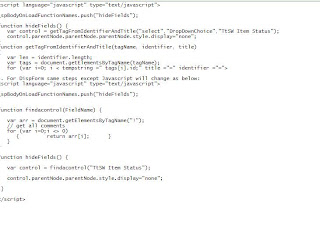
5. Add the below script for EditPage
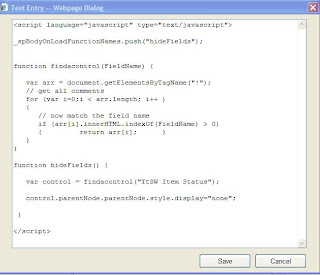
6. AllDone - Enjoi
Reference Links
http://www.cleverworkarounds.com/2008/02/07/more-sharepoint-branding-customisation-using-javascript-part-1/
http://blogs.msdn.com/sharepointdesigner/archive/2007/06/13/using-javascript-to-manipulate-a-list-form-field.aspx
http://kwizcom.blogspot.com/2007/08/managing-field-control-visibility-way.html
http://akanoongo.blogspot.com/2008/04/how-to-hide-fields-in-sharepoint-list.html
2. Add &ToolPaneView=2 to end of url
"http://testintranet.myworld.com/sites/devtesting/Lists/TtSW%20Management/NewForm.aspx?RootFolder=%2Fsites%2Fdevtesting%2FLists%2FTtSW%20Management&Source=http%3A%2F%2Ftestintranet%2Esysmex%2Ecom%2Fsites%2Fdevtesting%2FLists%2FTtSW%2520Management%2FAllItems%2Easpx%3FSortField%3DTtSW%255fx0020%255fItem%255fx0020%255fStatus%26SortDir%3DAsc%26View%3D%257bD4C05374%252d8AD7%252d4A65%252d972F%252dA866D1CB9EA4%257d&ToolPaneView=2"
3. Drag a content editor webpart
4. Add the below Javascript for NewForm.aspx
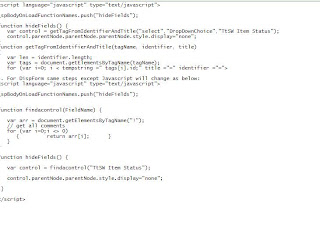
5. Add the below script for EditPage
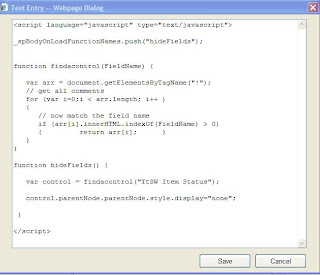
6. AllDone - Enjoi
Reference Links
http://www.cleverworkarounds.com/2008/02/07/more-sharepoint-branding-customisation-using-javascript-part-1/
http://blogs.msdn.com/sharepointdesigner/archive/2007/06/13/using-javascript-to-manipulate-a-list-form-field.aspx
http://kwizcom.blogspot.com/2007/08/managing-field-control-visibility-way.html
http://akanoongo.blogspot.com/2008/04/how-to-hide-fields-in-sharepoint-list.html
Subscribe to:
Comments (Atom)